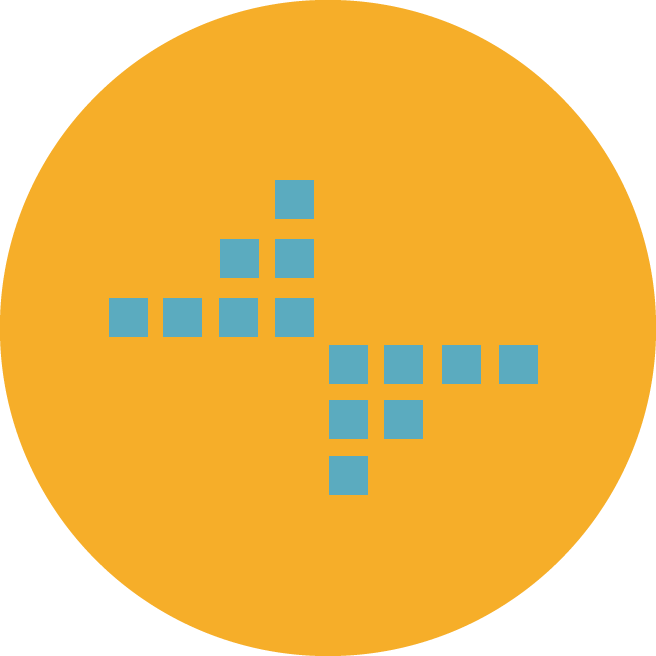Cookie Policy
What is a cookie and why are they used?
Cookies or also known as HTTP cookies, web cookies or browse cookies, and are small pieces of data stored on your computer when browsing websites with a web browser. Cookies are used as a reliable means by which web servers can store temporary information on your computer. Some cookies are essential for a website to work, like session cookies, while other cookies are for analysis or advertisement placement of products based on previous website browsing.
A good example of a cookie use would be where you want to place items in a shopping cart. The contents of the shopping cart would be on the webserver in its memory but can only be accessed if you know the unique identifier (typically a series of numbers and letters) of that shopping cart which is stored in the cookie on your PC. This entire process happens automatically without user interaction.
What Type of cookies is there? First Party Cookies –
these are cookies issued by our PharmiWeb.Com webservers.
Third Party Cookies -
these are not issued by PharmiWeb.Com webservers but other webservers on the internet. Typically this occurs for targeting advertisements or traffic analysis.
Flash Cookies / Local Shared Objects –
flash cookies are created by flash movies. Flash cookies are able to store 100KB which is much larger than a standard HTTP Cookie which is limited to 4kB. When you delete all cookies in your web browser it will not clear this type of cookie because they are stored in a different part of the browser called local storage. To check your flash cookies you can visit the adobe website:
http://www.macromedia.com/support/documentation/en/flashplayer/help/settings_manager06.html. Session Cookies –
these cookies hold a unique Identifier which identifies you as a user. Session cookies allow the web server to tell one user from another.
Persistent or tracking Cookies:
Analytics Cookies – these cookies are used normally at an aggregate level to determine how many users are visiting a page, clicking on an advert or leaving a page early on a site. Web masters use this information to tailor their websites, monitor site activity, or determine how effective an advertisement has been.
Advertisement Cookies -
these cookies are used to keep a track of websites you have visited and then present you with tailored advertisements based on what you have recently viewed. These cookies can carry over between sites. So you might view a particular book on one site and see it advertised to you on another website.
How long will a cookie last?
Every cookie has an expiry date, but this is set by the issuer of the cookie therefore each cookie’s expiry date is unique. Cookies are sometimes set to “indefinite expiry” meaning, they never expire.
Why should I be concerned about cookies?
Cookies affect your privacy, anonymity and security on the web. Your privacy and anonymity is affected when third party companies track your movements across the web and record which sites and/or pages you visit. The usage of this type information may vary but typically it will be for selling on as aggregate statics, advertisement product placement, and/or traffic analysis. Cookies which track you across multiple sites can be seen as spyware by virus checkers and you will be promoted to remove the offending cookies.
Cookies cannot contain viruses as they are just text files and are not executable. Cookies are therefore not a direct security risk. However there are varieties of attacks that can used to gain authorised access to websites.
Cross site scripting attacks and request interception allow hackers to impersonate the user to the webserver. Cross site scripting attacks occur when a hacker is able to comprise a webserver and allows them to harvest your session id. Most modern sites mitigate this type of attack by request you enter your password again when carrying out important changes to the site like changing your password.
Request interception attacks occur when your PC has been comprised by a virus or Trojan or you access the website via unsecure WIFI which harvests you the request details. Once the cookie has been harvested the attack works in the same was as cross site scripting attacks.
Other cookie based attacks occur in faults in the way web browsers handle cookies or if the webserver does not require the cookies to be sent encrypted. To mitigate threats security threats you should always be on the latest version of security updates installed for your operating system, an up to date virus checker, and the latest version of your browser.
The EU has created a new law (European Directive - 2002/58/EC) which requires all websites to state what cookies they use and to get prior approval to storing cookie data on your computer unless they are essential to the site operating.
Where can I find out more about cookies? http://www.allaboutcookies.org/ http://en.wikipedia.org/wiki/HTTP_cookie How do I manage my cookies?
All modern browsers allow you to change your cookie settings. These settings will typically be found in the 'options' or 'preferences' menu of your browser. In order to understand these settings, the following links may be helpful, otherwise you should use the 'Help' option in your browser for more details.
Cookie settings in Internet Explorer Cookie settings in Firefox Cookie settings in Chrome Cookie settings in Safari
We do not recommend turning cookies off when visiting pharmiweb.com, as this will prevent you from signing in, and using many of the services on the site.
See also Privacy Policy, Terms and Conditions, Advertising Policy
Cookie Settings
Analytics and Customization Cookies
These cookies collect information that is used either in aggregate form to help us understand how our websites are being used or how effective our marketing campaigns are, or to help us customize our websites and application for you in order to enhance your experience. More info can be found in our privacy policy
Advertising (Targeting) Cookies
These cookies are used to make advertising messages more relevant to you and your interests. They also perform functions like preventing the same ad from continuously reappearing, ensuring that ads are properly displayed, and in some cases selecting advertisements that are based on your interests. For further information, see the section of the Cookie Statement entitled “Targeted online advertising”. More info can be found in our privacy policy